How do I apply a discount to my next prepaid subscription renewal if I already have a prepaid subscription?
If you have a prepaid subscription and would like to apply a discount for your next renewal, just follow these steps:
- Go to My Account and navigate to your current subscription.
- Turn off auto-renewal for your existing subscription by clicking on "Disable Auto-Renew."
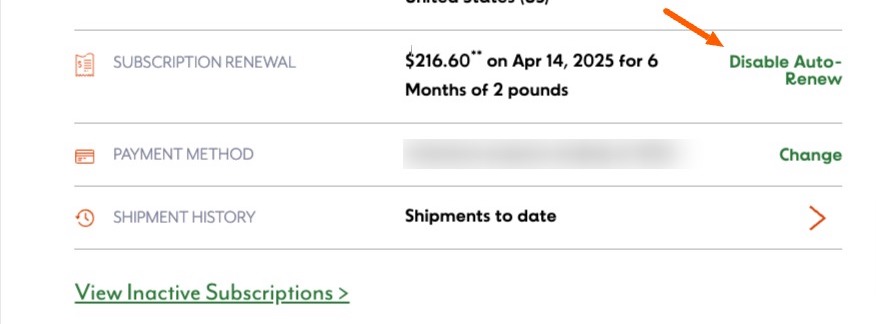
- Check the last shipment date of your current prepaid subscription to confirm when it ends. You can find this information under "Subscription Ends."

- Purchase a new prepaid subscription with the discount code applied by visiting driftaway.coffee/subscribe. Set the shipping date to start a week, two weeks, or a month after your current subscription ends, depending on your shipment frequency. For example, if your current monthly subscription ends on April 14, 2025, set the first shipping date for your new subscription to be around May 14, 2025.
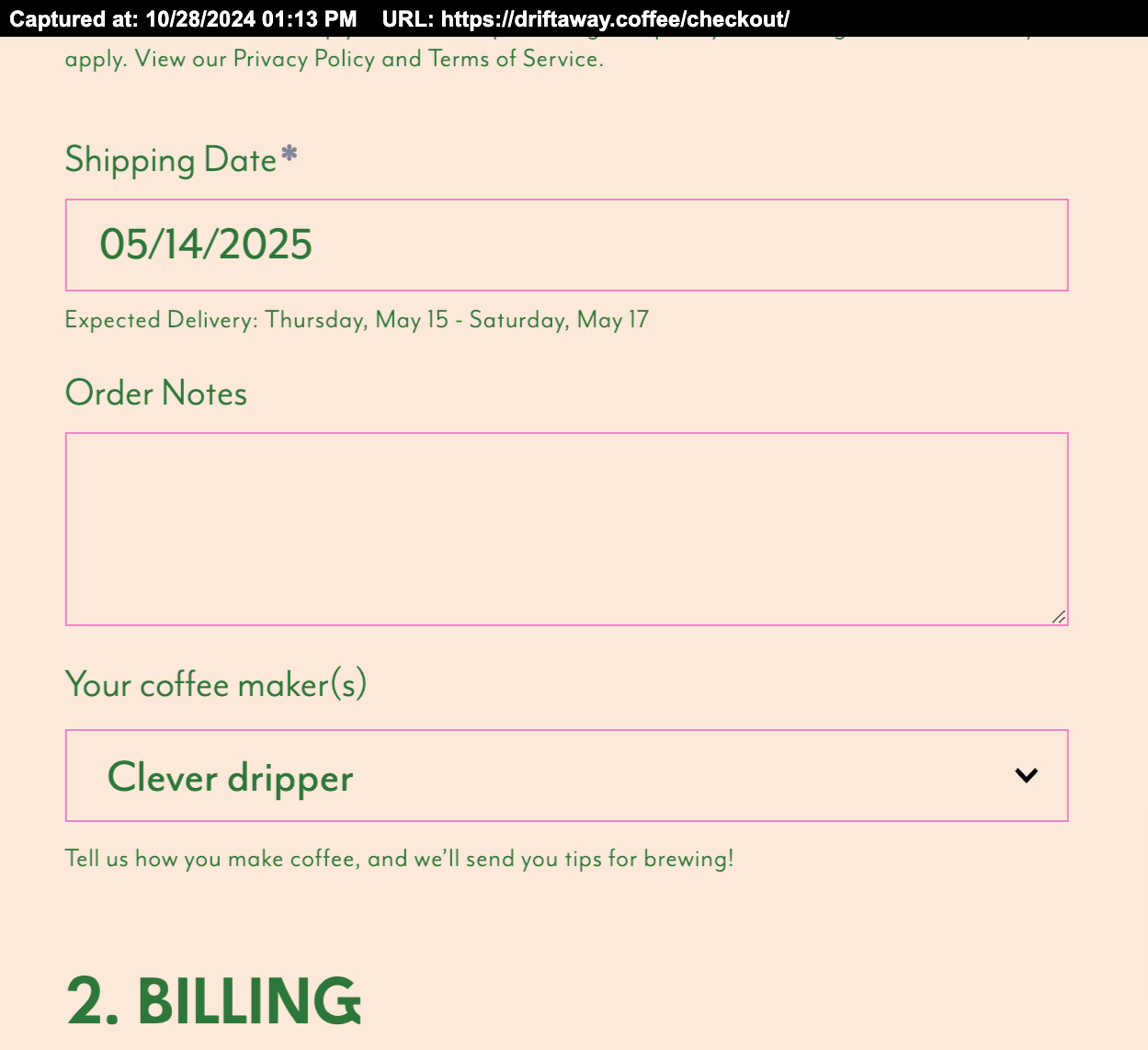
To add a coupon, at checkout, click on the link "Apply coupon or gift voucher code" in the payment section. Enter your code, and the discount will be applied to your order.
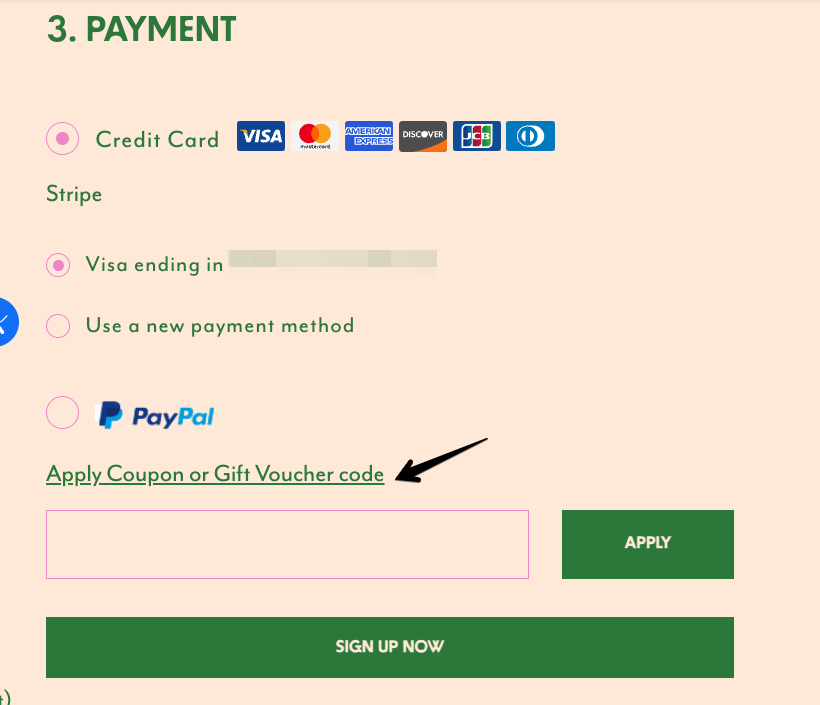
By following these steps, you’ll be all set to enjoy the discounted rate when your new subscription begins. If you need any assistance, feel free to reach out to us!
