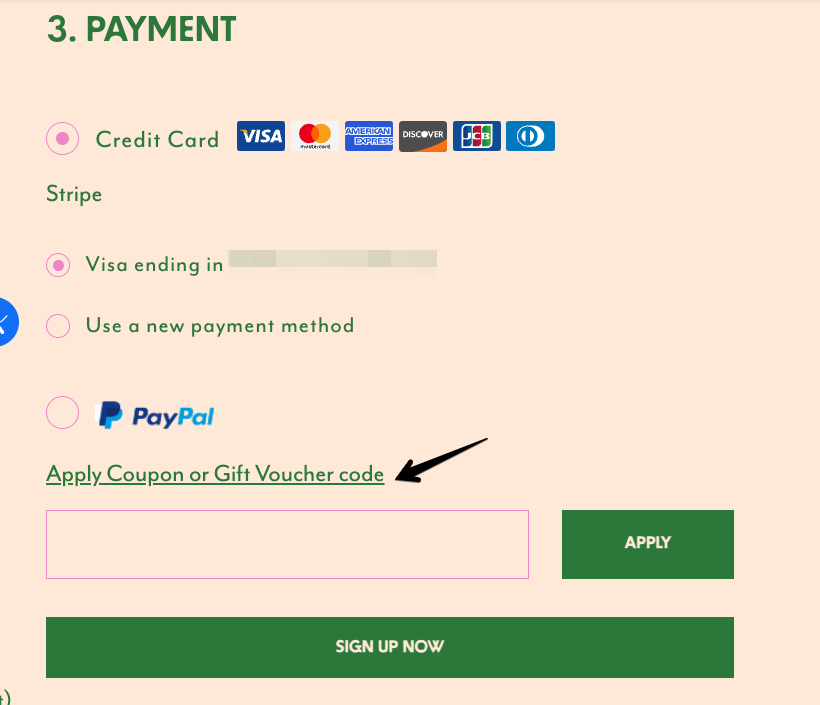How Can I Save Money by Switching My Subscription to Prepaid?
If you have a pay-per-shipment subscription and want to save by switching to a prepaid plan, it's easy! Follow these simple steps:
- Log in to your account and navigate to your subscription settings.
- Click on the "Prepay and Save" option next to the Billing Frequency.
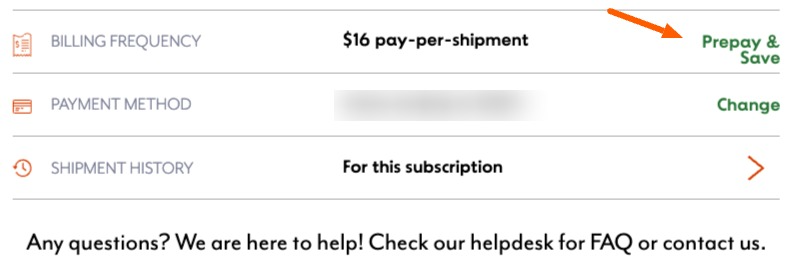
- Follow the steps provided, and you'll be all set!
- To add a coupon, at checkout, click on the link "Apply coupon or gift voucher code" in the payment section. Enter your code, and the discount will be applied to your order.