How do I switch to the All Roast Levels subscription?
After recently updating our subscriptions, we heard your feedback and have created a new plan: the All Roast Levels Subscription! This option alternates between light and medium/dark roasts to provide variety in each delivery. (For the 2lb size, you’ll receive 1 light and 1 medium/dark roast with each shipment!)
If you’d like to switch to this plan, follow these simple steps:
- Go to My Account and navigate to your current subscription.
- Select "Change" next to the "Type of Coffees" section.
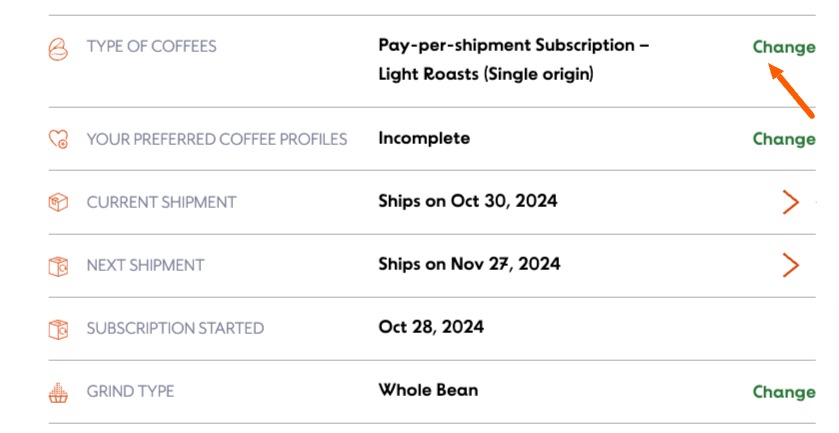
- Choose the All Roast Levels Subscription from the list.
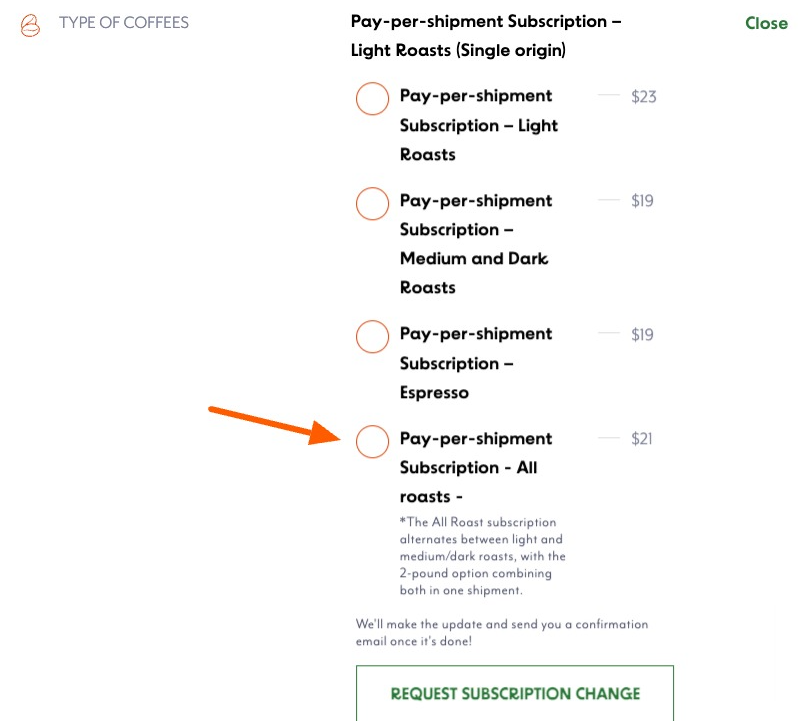
- Click "Request Subscription Change" to confirm your selection.
And that’s it! You’re all set to enjoy a rotating selection of roasts in every delivery. If you have any questions, feel free to reach out to us.
