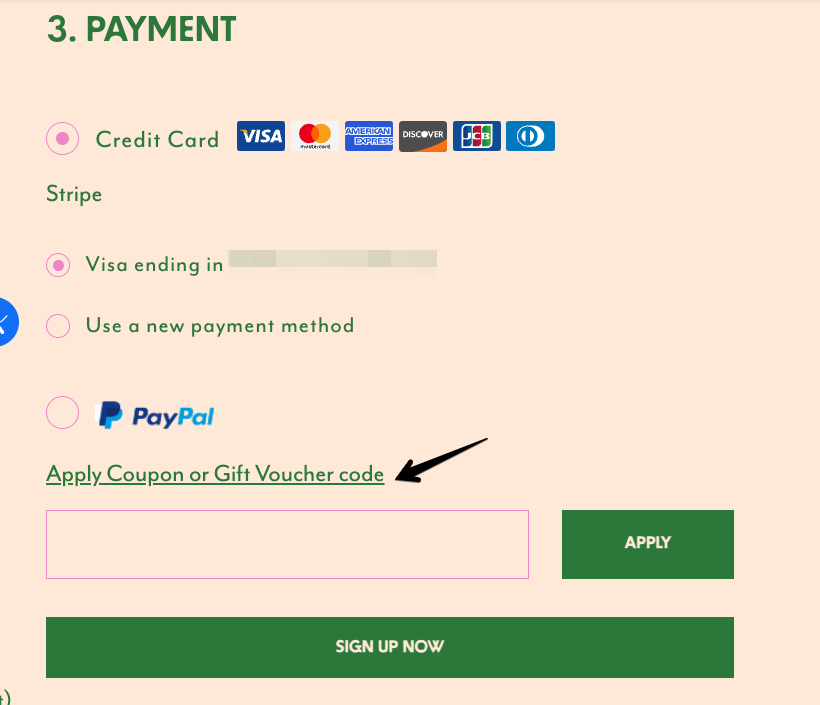How do I renew or extend a Gift Subscription for my gift recipient?
To renew or extend a gift subscription, log in to your Account and click Orders on the left. You'll see "RENEW GIFT" next to the gift order in your order history.
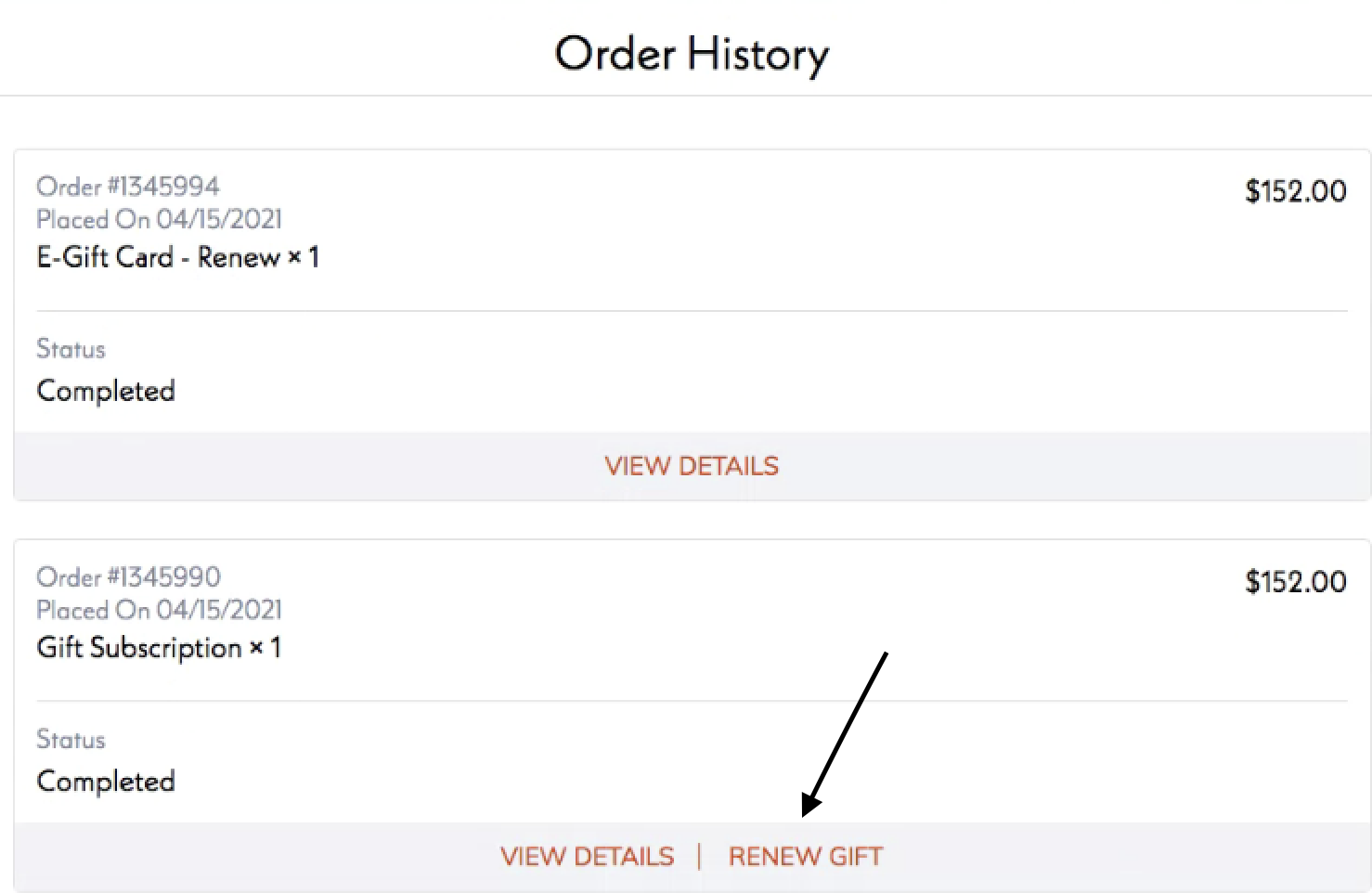
When you check out, one order will be created in your account, and a subscription will be created for your gift recipient. We will automatically skip the Explorer Box, so the new subscription will start with regular-sized orders, following the gift recipient's taste profile to ensure they receive only the coffees they love.
To add a coupon, at checkout, click on the link "Apply coupon or gift voucher code" in the payment section. Enter your code, and the discount will be applied to your order.